Take our free quiz to get personalized early childhood career recommendations.

Do You Have Open Slots in Your Child Care Program? The New Mexico Child Care Finder Can Help You Fill Them
Families and child care providers sometimes need a matchmaker to help them find each other. Families need care, but aren’t always sure where to look. Meanwhile, providers may have openings, but no time or money for paid advertising or community outreach.
Luckily, that matchmaker has arrived! If you’re looking to enroll new families, or just want access to free program management software, the New Mexico Child Care Finder can help. The child care finder is a search tool for New Mexico families looking for care. As a provider, it can help you connect with nearby families, and also gives you access to FREE program management software available to all New Mexico providers.
It all starts with claiming your program’s page on the finder. And there’s good news: if your program is licensed or registered by the New Mexico Early Childhood Education and Care Department (ECECD), you already have a basic page. Go ahead and look up your program, right here! We’ll wait.
That basic page is a good start, but it won’t have any details about your program philosophy, the types of activities you offer, or anything else that makes your program unique. When you claim your page, you can add those details, plus photos and anything else that helps you tell your program story. Pages that have been claimed and customized come up higher in the results when families search for care, so it’s a free and easy way to bring attention to your program.
Ready to get started? We’ll walk you through it!
Before you start, you’ll need the address of your program, your program’s license or registration number (issued to you by ECECD), and a valid email address that you can use to start your account.
Step 1: Find your program and click “Claim this account”
The easiest way to get started is to visit the Child Care Finder tool, and search for your program. Click on your program to open your page, and then scroll to the bottom and click on “Claim this account.”
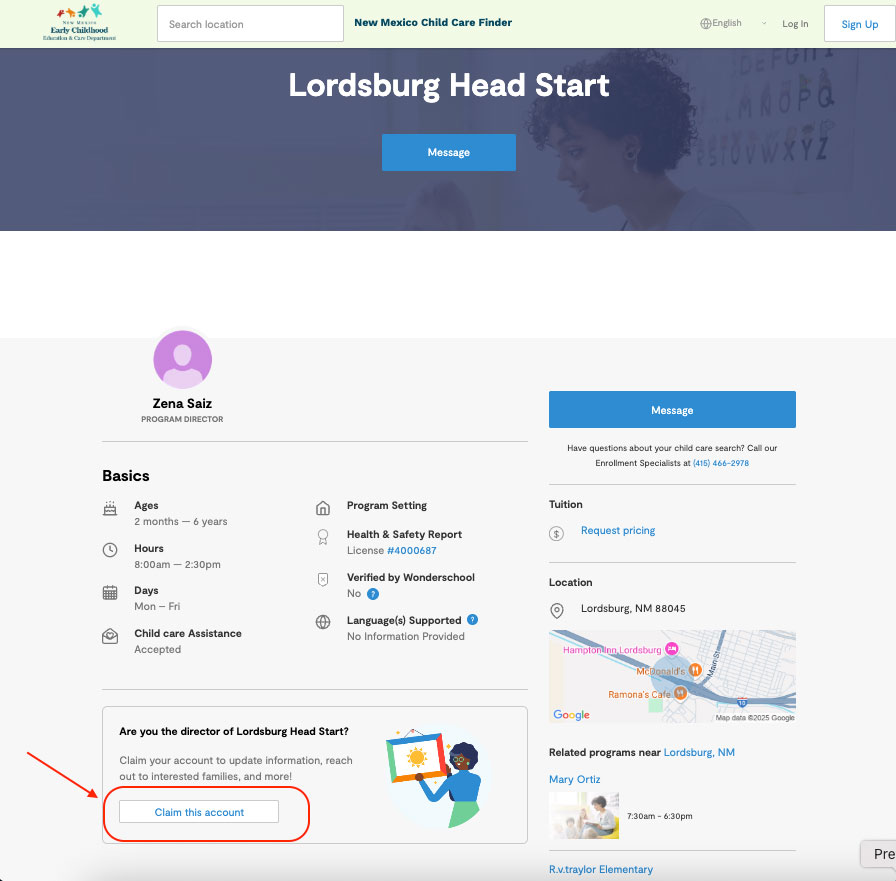
Step 2: Create an account
You’ll be prompted to create an account with Wonderschool, the company that runs the child care finder. You’ll enter an email address, as well as some other basic information such as your name.
Step 3: Customize your page
Once you’ve created an account, you’re in! You’ll see the Wonderschool main page, which includes tools like menu planning and payment tracking (more on those later!). For now, it’s time to customize your program page. Start by clicking on “Grow your enrollment,” near the sunshine icon at the top of the page. This will take you to a section where you can fill in your program philosophy, information on your daily schedule, quotes from satisfied families, or anything else you want families to know about your program. You can also fill in whether you are full or are enrolling new children in different age groups, so families can easily see whether you have a spot for them. Pages that are more complete give families a clearer understanding of why they should choose your program.
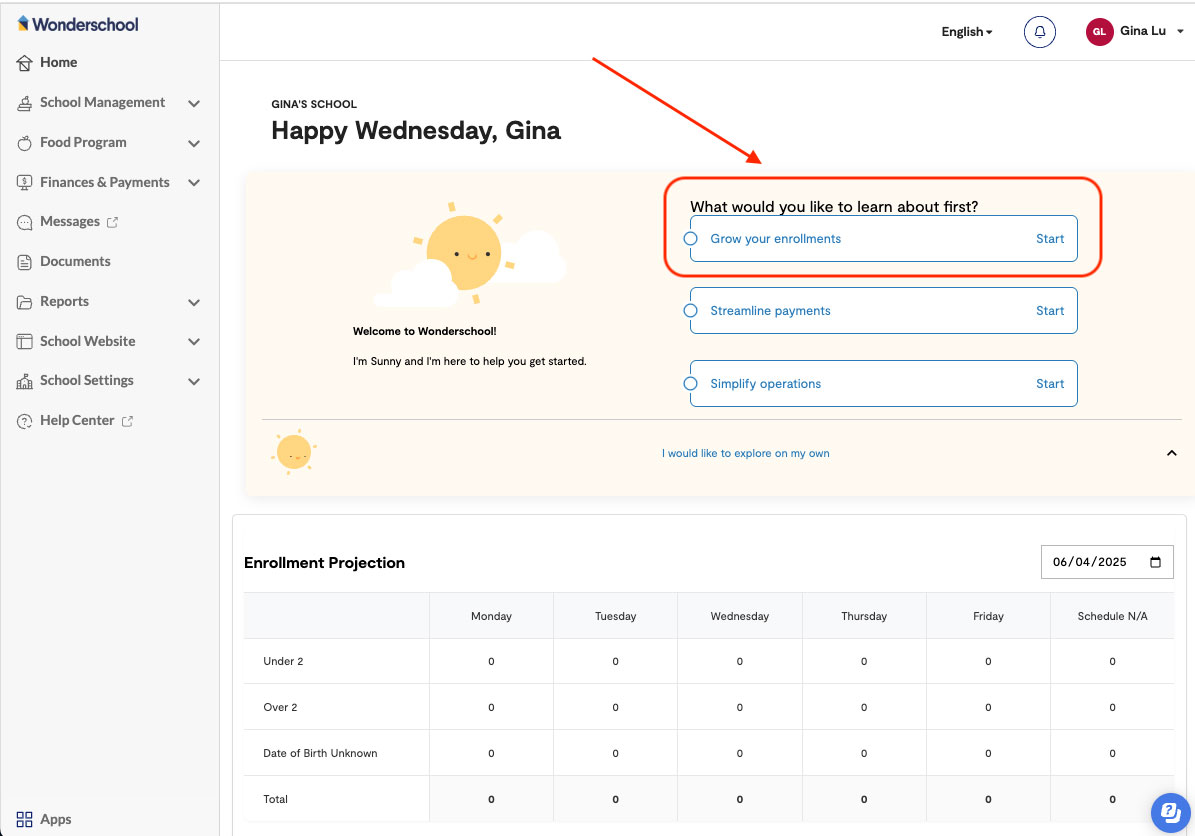
Step 4: Verify with your license number
As you fill in program details, you’ll be asked for your program’s license or registration number. Make sure this is accurate and up-to-date, because Wonderschool uses this number to verify your claim on your program. If you have any trouble with the process, you can ask for support by clicking on the question mark in the bottom right corner of the page.
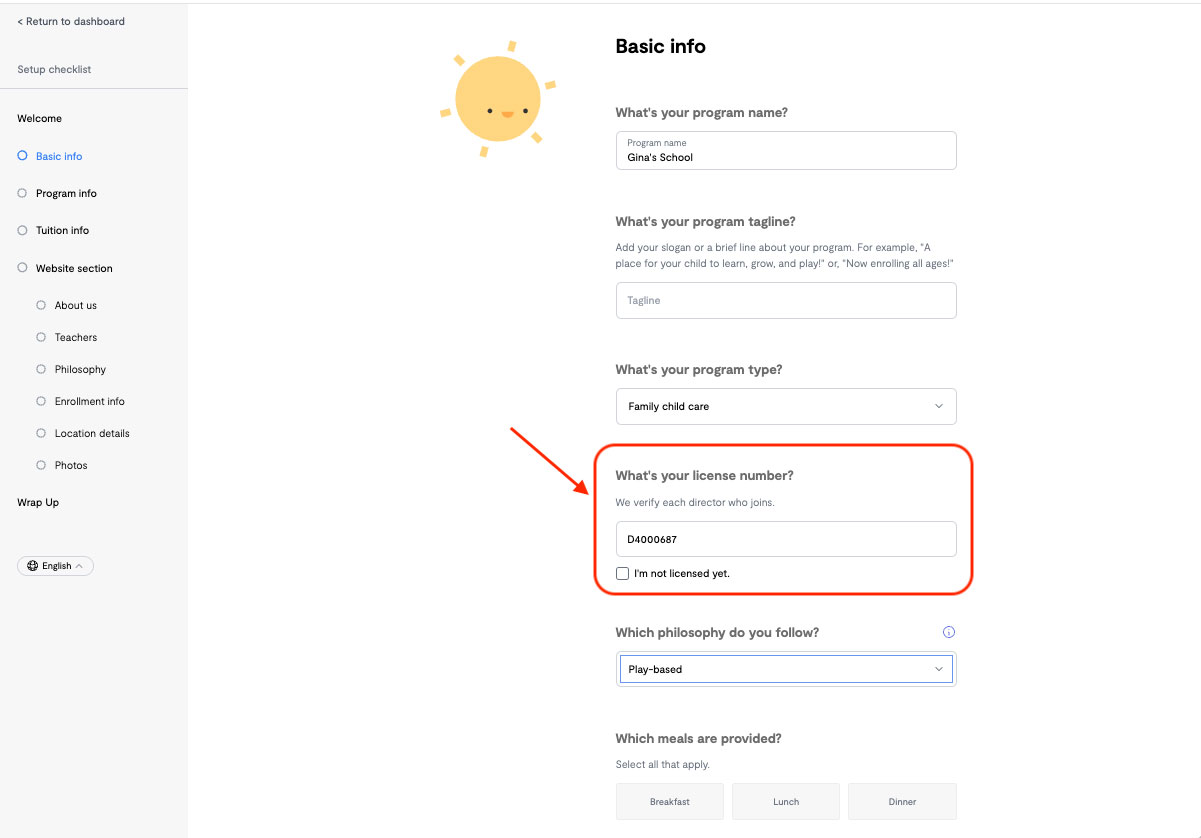
Step 5: Explore other FREE features
Once you create your Wonderschool account, you have free access to Wonderschool’s other business management tools. The software can help you manage enrollment, plan meals that meet the requirements of the Child and Adult Care Food Program, or track billing and payments. If any of that sounds like it could help you stay organized, it’s free to New Mexico providers.
Step 6: Keep your page updated
Wonderschool will send you regular reminders to update your enrollment information and other details about your program that might change over time. Pages that have been recently updated show up higher in search results, to match families with providers who are actively using the child care finder to fill slots.